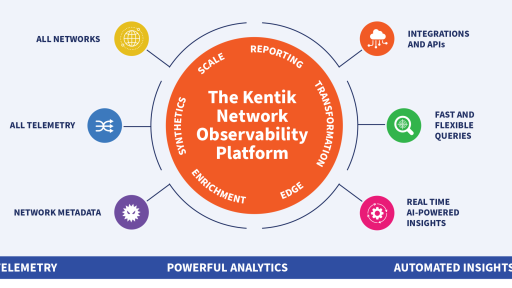I’ve been toying around with the idea of running an MTA1 now for awhile. I took a look at things like PowerMTA and EmailDelivery.com, but came to the conclusion to try out KumoMTA. Although, I might eventually check out a few more of the options found here (like Postal).
I started out taking a look at the system requirements and spun up a VPS to meet those requirements. The VPS (which is running on the Proxmox Hypervisor on HP Enterprise Servers) has 16GB of memory, 6 vCPU’s, and 100GB of SSD storage. It is running Ubuntu 22.04.4 LTS. I am running the FortiCloud FortiMonitor agent to monitor the system.
One of the standout features of KumoMTA is its scalability. Whether you’re a small business or a large enterprise, KumoMTA can grow with you. For smaller setups, a single server can handle your needs efficiently. However, as your email volume increases, KumoMTA‘s architecture supports scaling horizontally across multiple servers using Docker and Kubernetes. This flexibility ensures that your email infrastructure can handle increased demand without compromising performance or reliability.
Another aspect that impressed me about KumoMTA is its Lua scripting engine. This feature allows for deep customization and integration into existing MailOps environments. Lua scripting provides the ability to tailor the mail flow processes, implement custom policies, and handle complex routing logic, giving users unparalleled control over their email operations. This level of customization is particularly beneficial for enterprises with specific requirements that out-of-the-box solutions cannot address.
Security is always a critical concern when running your own MTA/SMTP server. KumoMTA takes this seriously with robust support for modern email authentication standards like SPF, DKIM, and DMARC. These standards help ensure that your emails are authenticated properly, reducing the risk of your messages being marked as spam. During my setup, I made sure to implement these protocols correctly, which involved some trial and error, but the end result has been worth the effort.
One of the challenges I faced was ensuring the server’s reputation and deliverability. As mentioned earlier, using a new or less reputable IP address can often lead to emails being flagged as spam. This is where services like Instantly.ai come into play. Email warmup services help gradually increase the sending volume and establish a positive sending reputation with ISPs. I plan to document my experience with Instantly.ai in a future post, but initial impressions suggest it will be a crucial part of achieving optimal deliverability with KumoMTA.
All in all, KumoMTA offers a powerful, customizable, and scalable solution for those willing to invest the time and effort into setting it up. While it’s not beginner-friendly,2 the benefits it offers for experienced users are substantial. As I continue to refine my setup and monitor its performance, I am optimistic about KumoMTA ability to meet my email sending needs efficiently and reliably. Stay tuned for more updates on my journey with KumoMTA and other tools in my email infrastructure arsenal.
- MTA is an abbreviation for Mail Transfer Agent. ↩︎
- KumoMTA is not for folks who are not comfortable on the command line. There is no GUI. The installation process can be tedious, and if you’re not familiar with things like SSL/TLS certificates, Linux systems administration (in particularly permissions), and DNS (I like CloudFlare and DNSMadeEasy), then KumoMTA is not for you! ↩︎