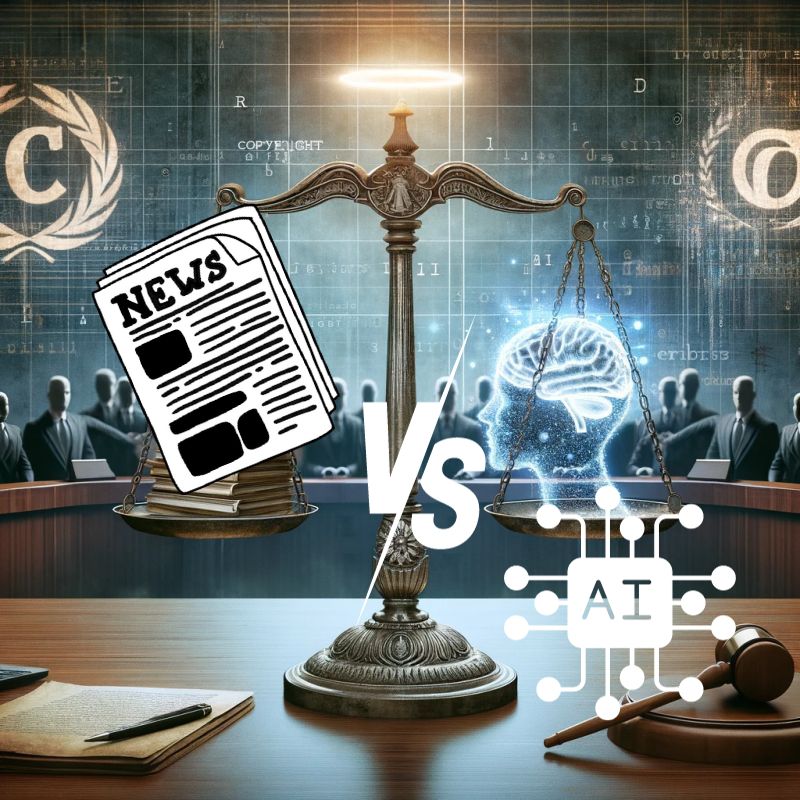Struggling with Mediacom outages and unreliable internet? Discover a proven solution to enhance your connectivity without changing your ISP. In this post, I’ll share how using your own modem and router can be the ultimate Mediacom outage solution, especially for remote workers and streaming enthusiasts in areas like Delaware beaches.
Recently, I visited my parents in Millville, Delaware, (right down the street from Bethany Beach, Delaware) where they faced frustratingly slow and unstable internet from Mediacom. Despite a decent plan, their connection faltered. After replacing their rented modem and router with a DOCSIS 3.1 modem (I bought a Motorola MB8600 DOCSIS 3.1 Cable Modem on eBay for about $50) and an Amazon Eero 6E router, their internet transformed. No more buffering during The Handmaid’s Tale on YouTubeTV, and Zoom calls became seamless.
As a systems and network engineering executive with AWS and Google Cloud certifications, and operator of my own Autonomous System Number (ASN), I know reliable internet is critical. Here, I’ll explain why ISP equipment often underperforms and how your own gear can deliver faster, more stable internet for reliable rural internet.

Why ISP Equipment is the Bottleneck
Mediacom’s rental modems and routers are often the weak link in your home network. Here’s why:
- Outdated Technology: ISPs like Mediacom may provide older models that don’t support modern standards like Wi-Fi 6, limiting performance.
- Underpowered Hardware: Cost-saving rental devices often lack the processing power for multiple devices or high-bandwidth tasks like streaming or gaming.
- Limited Customization: Locked-down firmware restricts tweaks for security or performance, hindering network optimization.
- Frequent Drops: Users report rental equipment needing constant reboots, disrupting backup internet for remote work or streaming.
Purchasing your own modem and router lets you choose high-quality, up-to-date gear for a stable, customizable network.
Benefits of Using Your Own Gear
Owning your equipment offers compelling advantages:
- Improved Performance: A DOCSIS 3.1 modem supports higher bandwidth, while Wi-Fi 6 routers reduce latency and handle multiple devices, enhancing YouTube TV streaming internet and gaming.
- Cost Savings: Mediacom’s $15/month rental fee totals $180 yearly. A good modem and router pay for themselves in 1–2 years (or less)
- Greater Control: Customize settings for security, parental controls, or Quality of Service (QoS), unlike restricted rental gear.
- Longevity: Quality equipment lasts years, unlike rental devices that may be swapped out unpredictably.
- Better Support: Choose brands with robust support and firmware updates for a secure network.
This approach ensures you maximize your internet plan’s potential, avoiding rental equipment pitfalls.
Recommended Equipment
Choosing the right router depends on your needs. Here are three top options, each paired with a DOCSIS 3.1 modem for optimal Mediacom performance:
Amazon Eero 6E
Ideal for most households, the Eero 6E supports Wi-Fi 6E, leveraging the 6 GHz band for faster speeds and less interference, perfect for Delaware internet users.
- Ease of Use: The Eero app simplifies setup and management.
- Performance: Covers small to medium homes, handling multiple devices.
- Smart Home: Integrates with Alexa and supports Zigbee.
Google Nest WiFi Pro
Great for Google ecosystem fans, this router also supports Wi-Fi 6E and doubles as a smart home hub.
- Wi-Fi 6E: Ensures high-speed, low-latency connections.
- Smart Home Hub: Controls devices via Google Assistant.
- Simple Setup: Managed through the Google Home app.
Ubiquiti UniFi
Best for advanced users or large homes, UniFi offers enterprise-grade features.
- Customizability: Extensive settings for tailored networks.
- Scalability: Add access points for larger coverage.
- Advanced Features: Supports VLANs, guest networks, and analytics.
| Router | Best For | Wi-Fi Standard | Setup Ease | Smart Home Integration |
|---|---|---|---|---|
| Eero 6E | Most Households | Wi-Fi 6E | Very Easy | Alexa, Zigbee |
| Nest WiFi Pro | Google Users | Wi-Fi 6E | Very Easy | Google Assistant |
| UniFi | Advanced Users | Varies (Wi-Fi 6/6E/7) | Moderate | Indirect |
Pair these with a DOCSIS 3.1 modem like the ARRIS SURFboard SB8200 or Motorola MB8600 for a robust Mediacom outage solution. As I mentioned, I bought a Motorola MB8600 on eBay for ~$50 and it’s doing a great job. See current eBay listings here.
DOCSIS 3.1 Modem
A DOCSIS 3.1 modem is essential for high-speed Mediacom plans, supporting up to 10 Gbps downloads and future-proofing your setup. Recommended models include:
- ARRIS SURFboard SB8200: Reliable, supports up to 2 Gbps.
- Motorola MB8600: High performance, Mediacom-compatible.
Mediacom’s “Compatible Retail Modems” list only has two options, both of which are Netgear. Im sure these options are fine, but I’m using the Motorola MB8600 (which I got on eBay) and it’s working perfectly!
Check Mediacom’s approved modem list to ensure compatibility.
Easy Setup
Modern equipment makes setup accessible. Eero 6E and Nest WiFi Pro offer app-guided installations, completing in minutes. UniFi, while more complex, has detailed guides and community support. For modems, connect to the coaxial cable, power on, and activate via Mediacom’s website or customer service, ensuring an easy setup internet experience.
Performance Gains
Switching to your own gear can yield dramatic improvements. My parents’ connection in North Bethany went from frequent drops to stable, high-speed performance. Reddit users report doubled speeds and eliminated disconnects after upgrading to DOCSIS 3.1 modems and mesh routers, enhancing Mediacom’s performance comparisons and overall reliability.
Long-Term Savings
Mediacom’s $15/month rental fee adds up to $180/year or $360 in two years. A DOCSIS 3.1 modem ($100–$200) and router ($100–$300) recoup costs quickly and last years, making this a cost-effective Mediacom outage solution.
Expert Endorsement
As a network engineer with AWS and Google Cloud certifications and my own ASN, I trust this setup. The DOCSIS 3.1 modem and Eero 6E combination delivers exceptional performance for remote work and streaming, meeting modern internet demands with flexibility for future upgrades.
Conclusion
Investing in your own modem and router is a game-changer for Mediacom users. Enjoy faster speeds, better stability, and savings while eliminating outages. For added reliability, consider a Starlink backup internet plan. Take control of your network today. What’s your backup plan when your internet goes down?