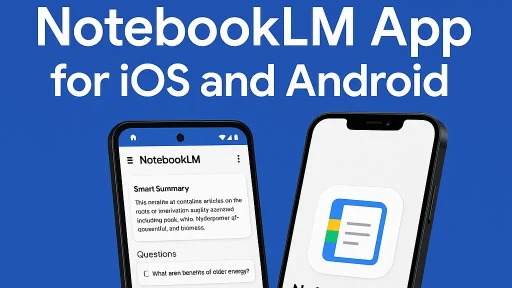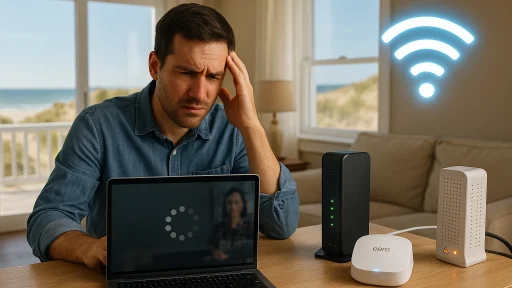If you’ve ever needed to convert a WAV to MP3 and immediately felt uneasy about uploading your audio to a shady third-party site, you’re not alone. As someone who works with raw audio regularly — whether it’s for podcasts, interviews, or voiceovers — I’ve often found myself stuck between clunky desktop apps and web-based converters that process files who-knows-where.
That’s why I built WAV2MP3 — a lightweight, privacy-first web app that converts WAV to MP3 entirely in your browser. No uploads. No tracking. Just clean, fast, local audio conversion you can trust.
🎯 The Problem with Typical WAV to MP3 Converters
Most “free” audio converters on the internet aren’t really free. You pay with your privacy. When you upload a WAV file, especially a large one (think: podcast raw audio), you’re sending potentially sensitive data to a remote server. Who owns that data? Where is it stored? Is it being analyzed or mined for metadata? In many cases, we don’t know — and that’s a problem.
As a developer who cares deeply about digital privacy and performance, I wanted a tool that didn’t just work, but respected users and their content. That meant no cloud backend, no ads, no file uploads — just browser-native processing powered by WebAssembly.
🛠️ How WAV2MP3 Works
WAV2MP3 uses WebAssembly to run a highly optimized MP3 encoder directly in your browser. When you drag and drop a WAV file, it’s never transmitted anywhere. The app reads the file using your browser’s File API, processes the raw audio data, and compresses it into an MP3 — all on your device.
You can customize the output using the following audio compression settings:
- Bitrate: 128 kbps, 192 kbps, or 320 kbps
- Sample Rate: 44.1 kHz or 48 kHz
- Channels: Stereo or Mono
The result? A high-quality MP3 file that’s smaller, more portable, and optimized for whatever you need — whether that’s podcast distribution, sharing online, or embedding in a web project.
💡 Why This Matters
Podcasters and developers alike often handle large audio files that need to be compressed before publication. With WAV2MP3, you can go from raw WAV to shareable MP3 in seconds, without any dependencies or trust issues.
And because the app doesn’t rely on a backend server, it’s blazing fast and scalable. The only limits are your device and browser — and on modern machines, conversions are impressively quick.
🔐 No Uploads, No Tracking, No BS
This project was built with a singular philosophy: your files are yours. I don’t log anything. I don’t store anything. I don’t want to know what you’re converting. The entire tool runs locally using trusted browser APIs and open standards.
This isn’t just good for privacy — it’s great for security and speed. No network delay. No data exposure. Just drag, convert, and download.
🎯 Use Cases
- 🎙️ Podcasters: Compress large WAV recordings for platforms like Spotify, Apple Podcasts, or Buzzsprout.
- 🧑💻 Web Developers: Prep lightweight MP3s for websites without bloated desktop software.
- 🎓 Students & Educators: Quickly create portable lecture recordings.
- 📤 Anyone: Need a smaller audio file for email, upload, or sharing? This does the job — instantly.
🚀 Try It Now
The app is live and ready to use at: https://wav2mp3.adamblackington.blog
No account needed. No tracking scripts. No nonsense. Just open the site, drop your WAV file, choose your settings, and hit convert.
📢 Spread the Word
I made this tool because I needed it — but I’m hoping it’s useful for others too. If you know someone who records podcasts, builds audio-based web projects, or just wants a better way to convert WAV to MP3, send them the link. Or better yet, connect with me on LinkedIn and let me know what you think.
🧾 Final Thoughts
The open web is powerful. We can build tools that respect users, deliver great performance, and solve real-world problems — all in-browser, all without compromising trust. WAV2MP3 is just one example of that ethos in action.
Thanks for checking it out. Happy converting!